Android devices come with a lot of different features that can be very useful in our daily lives. like cameralyzer, CNE app, etc.
Blocked number storage is one such app or tool that, in most cases, comes pre-installed on Android devices. But a lot of people do not know what this app does.
In short, blocked number storage is a Google app working in the background that stores all the numbers that you have blocked on your device. It allows you to store numbers that you do not want to receive calls from.
In this article, we will further look into the functionality of this app and also look at some of the related questions that people have.

What is blocked number storage used for?
The main use of this app is to store the numbers that you have blocked on your phone. Blocked number storage is a feature that allows you to store specific phone numbers in your contact list that will not be able to call or text you.
This can be useful if you have someone in your life who is constantly calling you, or if you are trying to avoid someone altogether.
It is just another service provided by Android that allows you to store your blocked numbers in a secure location. When you block a number, it is stored in a database on your device.
You can then access this database at any time to see which numbers have been blocked. Blocked number storage is a convenient way to keep track of the numbers you do not want to hear from.
Can you uninstall blocked number storage?
In most cases, you will not be able to uninstall Blocked Number Storage because it is a system app. It comes pre-installed on your device and is a part of the Android operating system.
The reason why you might be thinking of uninstalling it is that it can use a lot of memory or RAM on your device.
In this case, what you should do is clear the cache and you can also disable it if you want to. But it is better not to disable it, just clear[..] the cache.
To clear the Blocked Number Storage cache:
- Go to your phone settings
- Go to apps and notifications.
- Then go to apps.
- Click on the three dots and enable system apps.
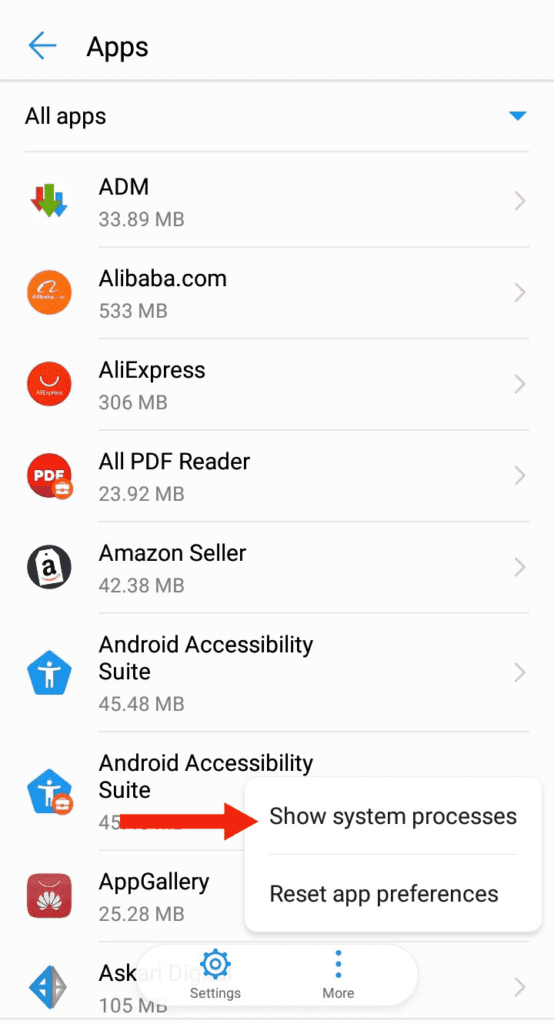
- Then find Blocked Number Storage and click on it.
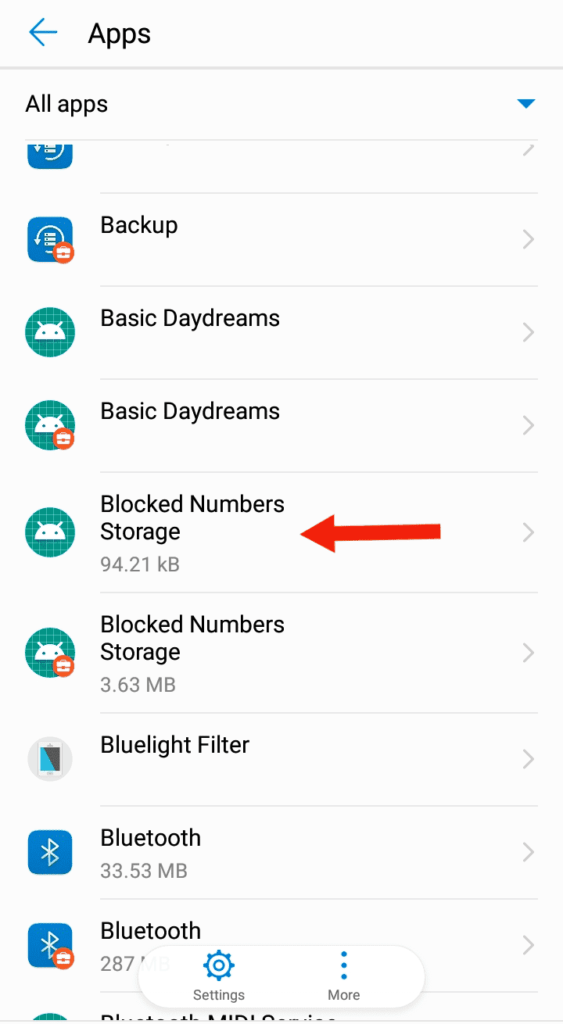
- Click on storage and then “clear cache.”
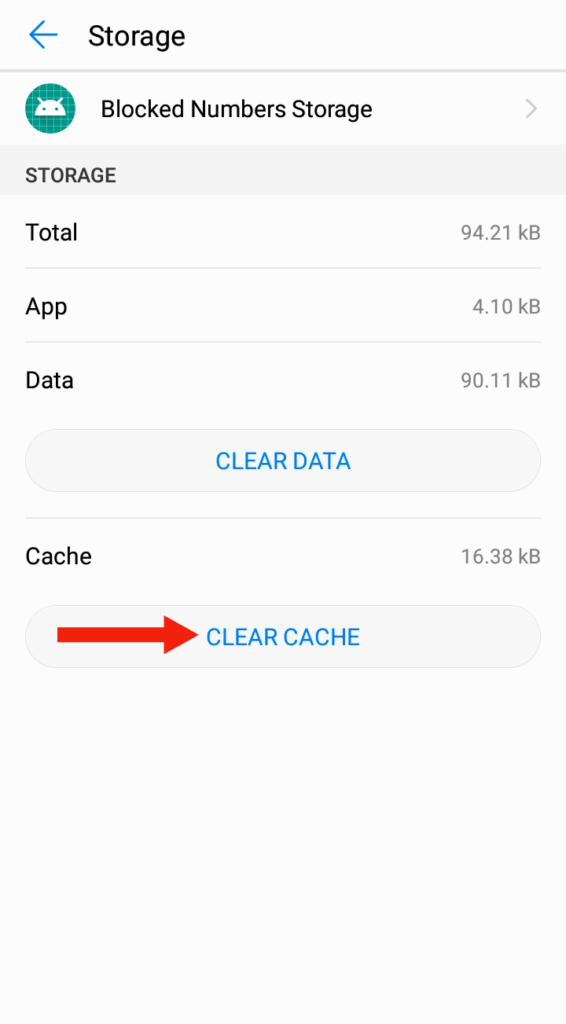
This will clear the Blocked Number Storage cache and free up some memory on your device.
Related Questions
How can I view blocked call history?
Depending on your phone, the process can be a bit different, but the general idea is the same. To view the blocked number on your phone,
- Simply go to your phone dialer or the messaging app.
- Now click on the three vertical dots.
- You will see an option called “blocked.”
- Click on it.
This will give you a list of all the numbers that you have blocked on your phone. You can follow the video tutorial below for a more detailed explanation.
Do blocked messages take up space?
Yes, blocked messages do take up space on your device. When you block someone, their messages are stored in a database on your phone.
Despite the fact that these messages won’t appear in your list of voicemails, they can nonetheless take up space without your knowledge.
So it is better to clear the Blocked Number Storage cache and data from time to time and you can also delete all these messages manually by going into the list of blocked numbers and deleting them one by one.
Conclusion
I hope you found this article informative. In theory, Blocked number storage is a system app used to store numbers and messages that you have blocked on your phone.
This app keeps the blocked numbers in a database on your phone. The main purpose of this app is to give you a convenient way to keep track of the numbers you have blocked.
If you have a lot of blocked numbers, it can use up space on your device. So it is better to clear the Blocked Number Storage cache and data from time to time.
