Has this ever happened to you that you are using your phone and the battery gets low? You rush to the charger and plug it into your phone but as soon as you do it you are now unable to use your phone properly, the screen goes crazy?
All of a sudden, there are a million taps on different areas of the screen and you can’t even control it anymore.
This can be sometimes funny but can be annoying also if you are doing something important or if you are playing a game then it’s a total mess.
Don’t worry You’re not alone! A lot of people have been reporting this issue lately. There seems to be a lot of speculation about why this is happening, but no one knows for sure.
The reason why you are facing ghost touches while charging is that you are probably using a cheap third-party charger or a charger that isn’t compatible with your phone.
In this blog post, We will explain some basic things you can do to stop this from happening as well as some other fixes.
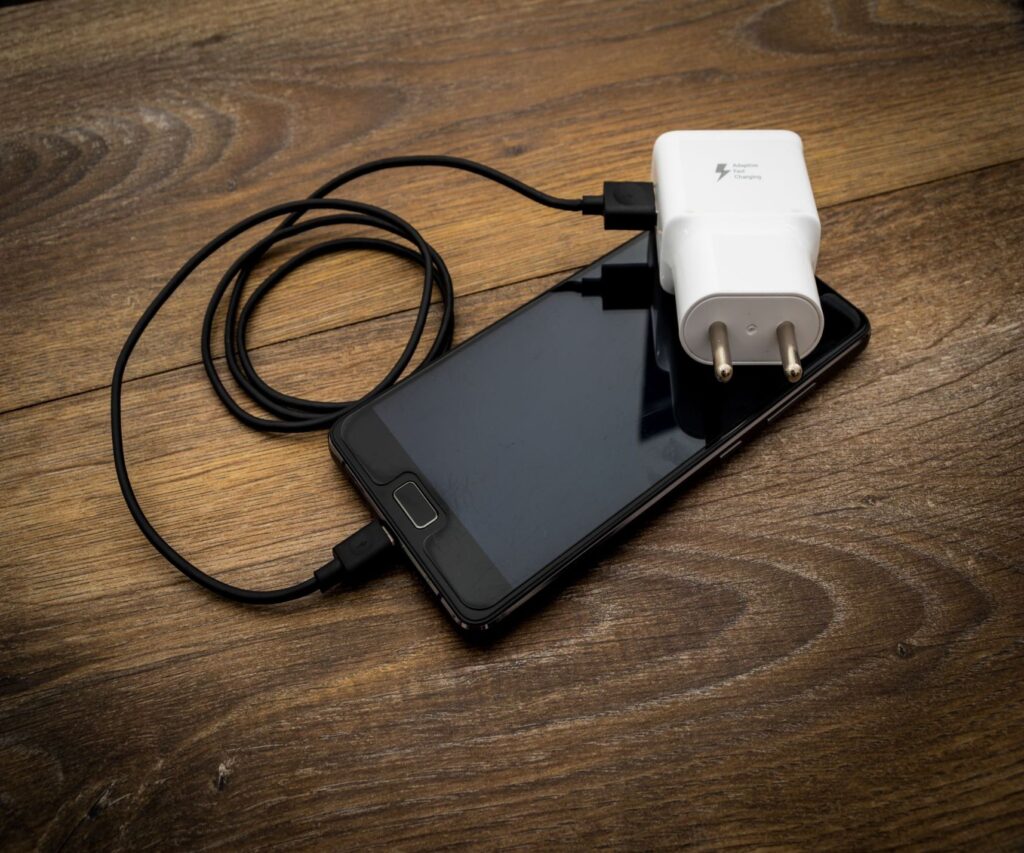
Some basic solutions.
These are some of the basic things that you can do like
- Restarting your phone
- Cleaning the screen
- Removing screen protector
- Updating the mobile software
These are the basic thing that people recommend when someone is facing this issue but these might or might not work for you.
If you have already tried all of these and the problem persists. Stay tuned! We will be coming up with some more reasons and fixes.
1-Cheap low-quality charger
This is the most common and in 99% of the cases using a cheap charger or low-quality charger is the cause of it.
Using a bad charger can have a bad effect on the overall functionality of the device and can cause the screen to go crazy.
The reason behind that is the charger that you are using is probably supplying either low or high voltage and the charger is not able to provide a consistent power supply.
It is recommended that you use only the charger that comes with your phone or a charger from a reputable brand. This fixes the problem most of the time.
2-Data cable
Just like the charger, even the data cable that you are using to charge your phone can also be a reason for this problem.
If you are using a damaged cable, it might not be able to provide a consistent power supply to your device which can result in this.
Just look at the cable that you are using does it look damaged or sometimes it works but sometimes it doesn’t. It’s time to buy a new one.
3-Phone battery
If you have already got a new charger and followed the above solution and the problem persists then there is a possibility that your phone’s battery might be damaged.
The only way you can confirm if this is true or not is by getting your phone checked by a professional or you can also return the phone if it is under warranty.
4-Socket
Commonly ghost touches occur due to electric fluctuations or varying power input to the device. A socket that doesn’t have a ground wire or a damaged socket can also be a reason for this problem.
See if plugging your phone into other locations with different power sources makes any difference.
if the touchscreen works normally at other locations then the problem is in the socket that you have plugged your charger in.
You can also check if the charger is properly plugged in or not.
Hack
You can follow this hack and see if it helps. Some users have reported positive feedback.
Next time you are facing this issue just lift your feet from the ground or touch a metal object your screen will be fine.
The lack of ground in the electrical supply (outlet, PC….) causes your screen to go crazy.
Conclusion
I hope you find this helpful and your problem gets solved. As I said earlier, these are some of the most common reasons and fixes for this problem.
If the problem continues it’s better to get your phone checked or returned it. The phone might have some hardware issues.
