An MSL (Master Subsidy Lock) code is a unique six-digit number that is assigned to each Boost Mobile phone. This number is used to activate and program your phone.
A numerical code (password) that restricts access to a user’s phone’s technical settings. It is intended to make it impossible for a phone to be reprogrammed to work with a different carrier (service provider).
In this blog post, we will explore what an MSL code is and how to find your MSL code on a Boost Mobile phone.
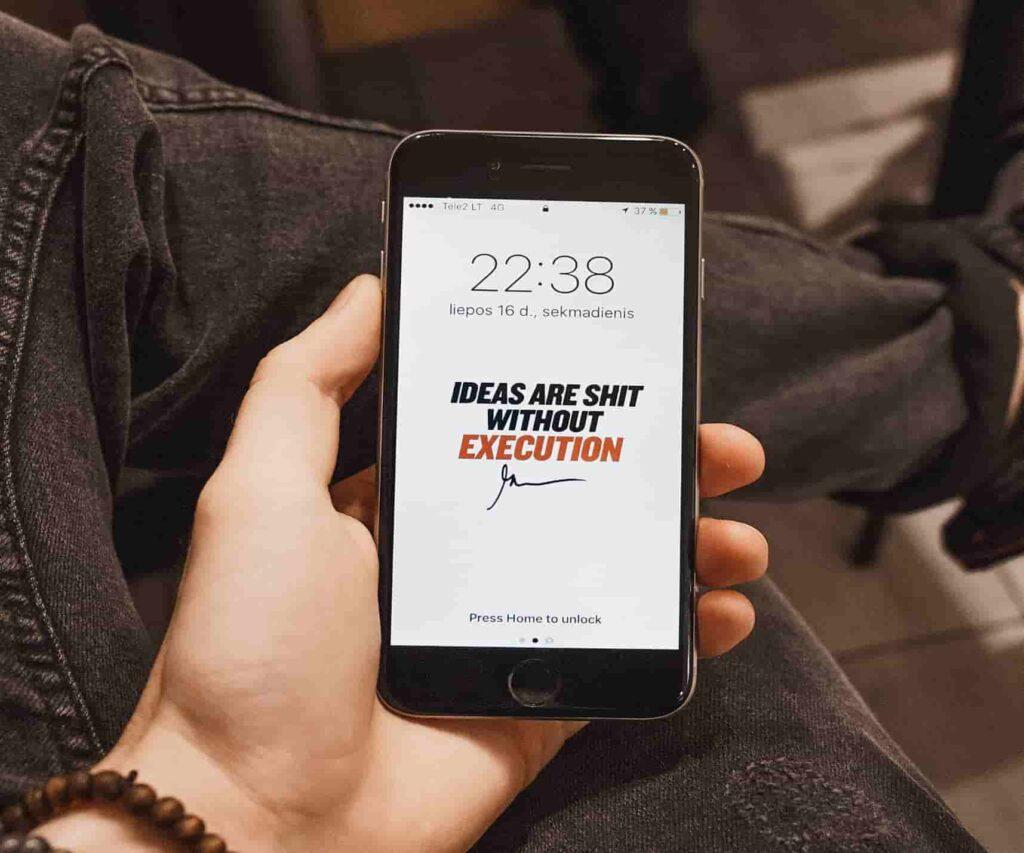
Where can I find my MSL code?
The MSL code is not something that you would need to know unless you are interested in making changes to your phone’s technical settings or if you are trying to switch carriers.
Only specific phone kinds, like CDMA phones, are relevant to MSL. There can be a similar sort of code with a different name for other phone models.
When a phone is said to be “locked,” this is typically what is meant. Additionally, certain “unlocked” mobile devices can be configured to be used with a different carrier.
To find your MSL code on Boost Mobile, follow these steps:
-Open the Play Store and search for “Terminal Emulator.”
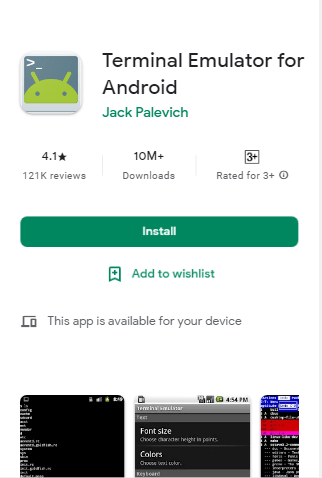
-Download and install the app
-Open the app and at the CLI prompt, type this command: getprop ril.MSL to get the MSL code for your device.
If that doesn’t work, enter any code in the ##DATA# menu where it asks for your MSL, wait for it to give you an error, then return to the terminal app and attempt the command above once more. This will display a six-digit MSL code on your screen.
What is a 6-digit MSL code?
The MSL code is a unique code that is assigned to each Boost Mobile phone. This number is used to activate and program your phone.
They are only required to access specific phone technical settings, such as to perform a custom factory reset.
How I got my MSL code
I followed the exact same process as described in the “Where can I find my MSL code?” section above. But once I pressed enter, it used to give an error, or sometimes nothing happened. I needed my MSL code to switch carriers.
What worked for me was to go to the screen where it requested it(thru ##3282# menu) and once there I typed getprop ril.MSL in ADB or terminal. It showed nothing.
Then I typed random numbers in the MSL box, and after it said invalid code, I retyped getprop ril.MSL and this time it showed my MSL code. You might have to do this a few times before it works.
Is there a way to unlock a Boost phone?
The only way to unlock it is to request a domestic SIM unlock and/or request the associated MSL Code by contacting Boost Mobile Customer Care at 1-833-50-BOOST (833-502-6678). FREE
But for this to work, you need to be eligible. The following are the criteria :
-The device is a SIM lock
-The device has not been lost or stolen.
-The device has been active for 12 months.
-The associated account is active and in good standing.
Conclusion
I hope you found this article helpful. In theory, MSL codes are to prevent a phone from being reprogrammed to work with another carrier. In practice, they can be used to access hidden menus and make other changes to your phone’s settings.
If you need to find your MSL code on Boost Mobile, follow the steps outlined in this article. And if you’re looking to unlock your Boost Mobile phone, your best bet is to contact customer care.
