The Google weather app is a great way to check the weather conditions in your area. It is pretty handy and very user-friendly. With this widget, you do not have to search the web or open any other app to check the weather conditions.
The Google weather app is very accurate and provides you with all the information that you need.
However, there have been a few reports of the Google weather app disappearing from people’s phones.
If the weather widget isn’t shown on your phone, it’s likely that your Google app isn’t installed in beta mode or that you haven’t upgraded it to the most recent version available from the Play Store.
In this article, we will show you how to get the Google weather app back on your phone. We will also look at some of the questions related to this.

How do I get my Google weather back?
Now let’s see some of the things that you can do to get your Google weather back.
1-Restart your phone
If you have installed the Google Weather app and it is not working, the first thing that you should do is restart your phone. This will fix any minor glitches that might be causing the problem.
Your phone is a mechanical device and sometimes needs to be restarted. Whenever something isn’t working as it should, a restart is always worth trying first.
2-Update Google App
Go to the Google App page on the Play Store and check if there is an update available. Google is constantly working on improving its apps and fixing bugs.
If there is an update available, install it and see if that fixes the problem.
3-Join the Google beta program.
If you are not a part of the Google beta program, you should join it. Google beta testers get early access to new features and updates. Here is how to join it.
- Open the Play Store app, press the top-right search field, and enter “Google” to search for this.
- Open the Google app listing from this screen once the search results have loaded.
- Then, tap the “Join” button after scrolling down to the “Join the beta” section.
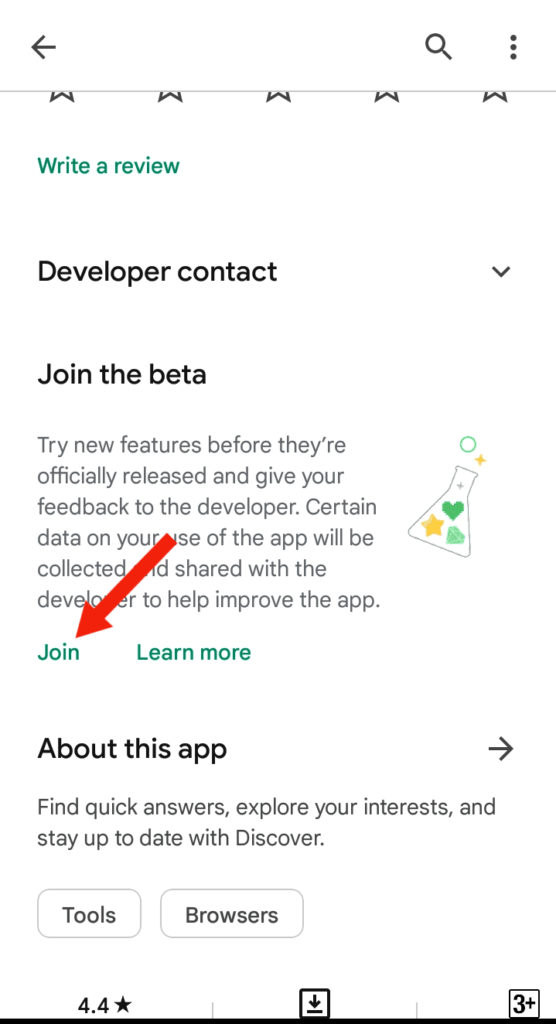
- To confirm your registration in the beta program, touch “Join” in the popup that comes on the screen.
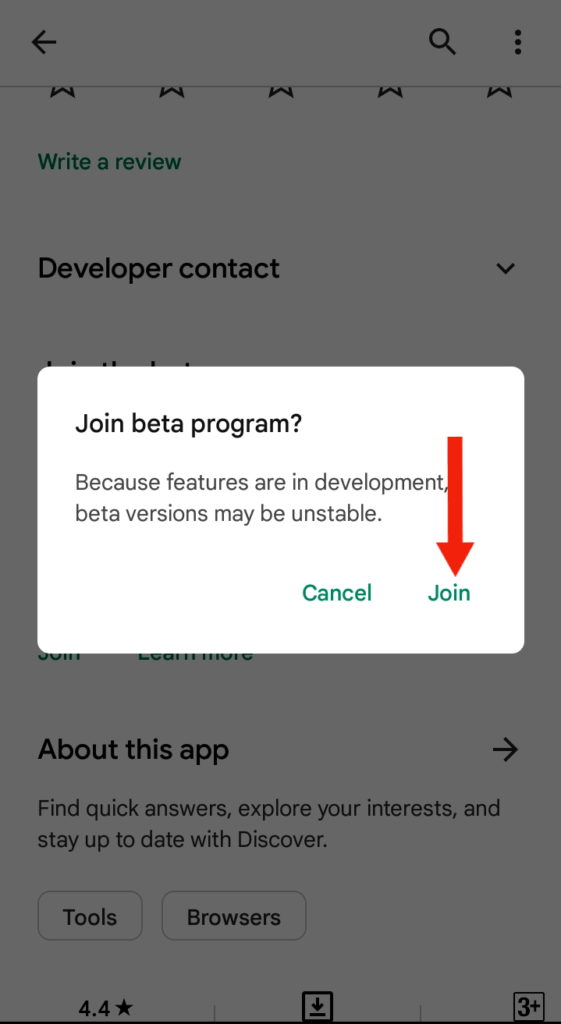
- You should see the “You’re a beta tester” notice appear on the Google app page on the Play Store once you’ve signed up for the beta program for Google apps.
Once you have done this, wait a few minutes. You will not get the option to update the Google App after you have joined the beta testers. Now click on the Update button.
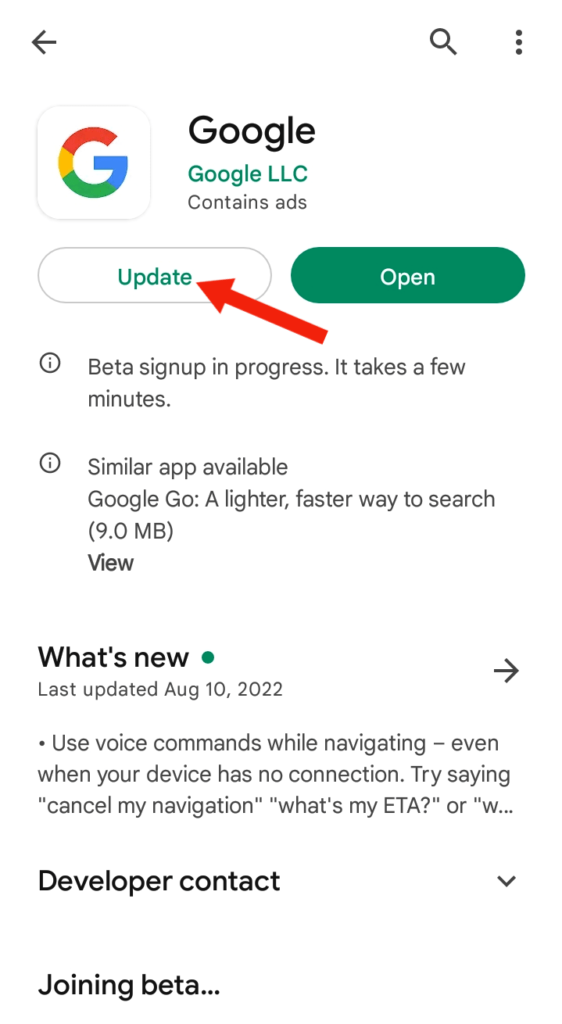
4-Clear the app cache/force stop
If the Google weather widget is still not working, you can try clearing the cache or force-stopping the app. This will reset the app and might fix the problem. To clear the cache
- Go to the settings
- Then go to Notification and Apps.
- Then click on manage apps.
- Then find and click on the Google App. Then click on the force stop button and then clear the cache.
After doing this, restart your phone and see if the Google weather widget is back or not.
5- Download a different weather app.
If the Google weather widget is still not working, this can be because of some glitch in the Google weather app. In this case, you can try downloading a different weather app from the Play Store.
There are many great weather apps available on the Play Store. Some of our favorites are Weather Forecast, Weather Underground, and Yahoo Weather.
Related Questions
How do I put Google Weather on my home screen?
To put the weather widget on your home screen, you need to have the Google App or any other weather-related App installed on your phone. Once installed, just follow the following steps.
- Return to the home screen.
- Simply press and hold down on your home screen to open the launcher menu.
- Toggle widgets.
- Locate the weather widget that you want to use.
- Drag the widget to the desired location by long pressing it.
- Let go of your finger to add the weather widget there.
Why did my weather app stop working?
There are several potential causes for your weather app to no longer function. The program cannot load data without an internet connection, so one option is that you’ve lost your connection.
Another option is that the Weather app was updated and stopped functioning properly on your smartphone. Try uninstalling and reinstalling the app if you recently updated it to see if it resolves the problem.
How To Get The Weather App Back On My Iphone?
Conclusion
I hope you found this article helpful. In theory, the Google weather widget should never disappear from your home screen. If it does, it can be because of some kind of glitch or because you have accidentally deleted it or disabled it.
However, you can easily fix this by following the steps mentioned in this article. If none of the methods work, you always have the option of downloading another weather app from the Play store or Appstore.
