Text messaging has become increasingly popular, and with the release of iOS 11, Apple decided to give users even more options when it came to customizing their messages.
One of those options is the ability to emphasize words or phrases. But a lot of people do not know what the emphasized text means on an iPhone.
Simply put, you can react to a text message by sending a thumbs up, down, question mark, etc. when you are not in the mood to type something out. This will highlight the message and make it stand out.
In this blog post, we will explain how you can make a text message stand out by using the emphasized text option.
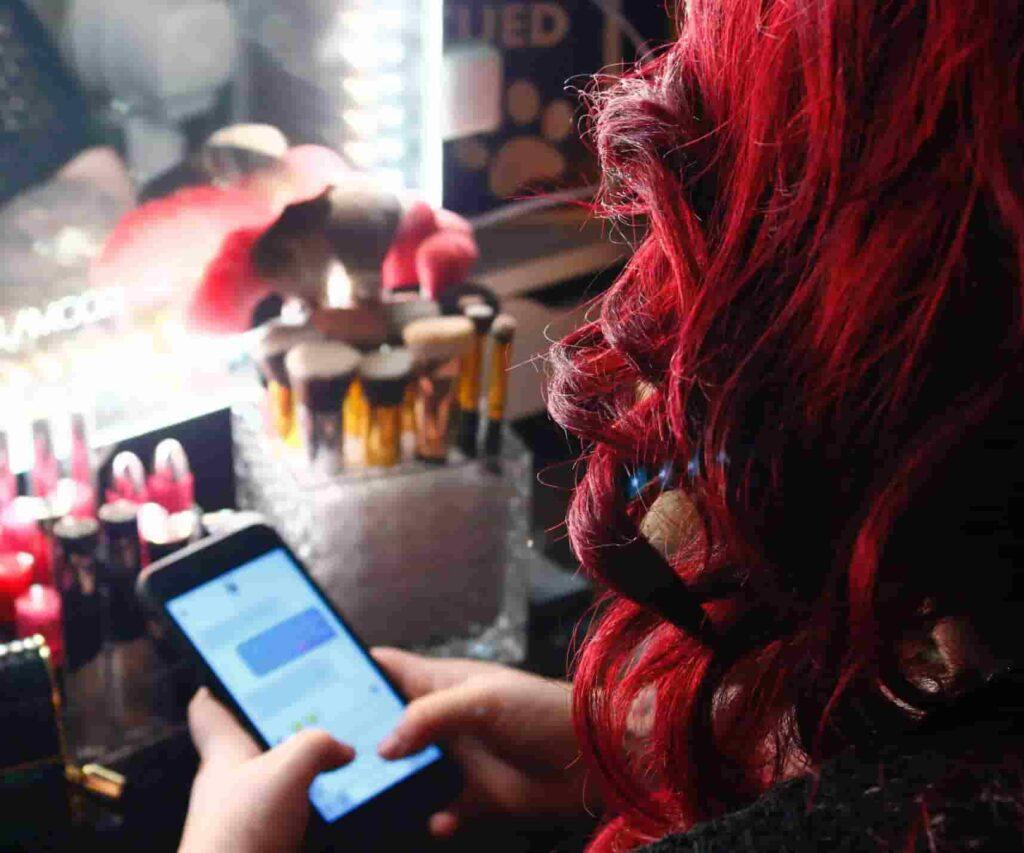
How to make a text emphasized on the iPhone?
It is very simple to make a text emphasized on the iPhone. Just follow the steps below.
- Open the Messages app and find the conversation you want to emphasize a message in.
- Tap and hold the message you want to emphasize.
- You can now choose one of the six stickers to make your text emphasized.
- From the pop-up menu, choose the sticker you want to use as a reaction.
- Now click on that and it will be emphasized.
As you can see, it is very easy to make a text message stand out by using the emphasized text option. You can make an image or a video emphasized too.
Emojis that you can use to emphasize text on your iPhone
There are six emojis that you can use to emphasize a message on your iPhone, and they are as follows.
- Like: This communicates your approval of the sender’s message by sending a thumbs-up emoji.
- Love: This communicates to the sender that you adore what they sent by sending a heart emoji.
- Dislike: This communicates to the sender that you don’t like what they sent by sending a thumbs-down emoji.
- Laugh: This communicates your amusement at the sender’s message by sending a laughing emoji.
- Question: This communicates to the sender that you have a query regarding what they sent by sending a question mark emoji.
- Exclamation: This communicates to the sender that you are shocked by what they sent by sending an exclamation point emoji.
Related Questions
What does it mean when the iPhone says “emphasized”?
It means that the other person has reacted to one of your messages with an emoji. “Emphasized” is the iPhone’s way of saying “reacted to.” Other phones just show it as text. However, iOS presents it as a sort of “sticker”.
What do the 2 exclamation marks mean on iMessage?
2 exclamation marks on an iMessage mean that the sender has expressed surprise, shock, or to really emphasize or drive home a point. You can use this When you are shocked or surprised, or you don’t know what to think!!!
What do 3 exclamation marks mean?
The three exclamation points are used to end a sentence, which may or may not be the last one in a text. They indicate a strong emphasis on the preceding statement.
Is emphasizing a message a good thing?
It really depends on the context of the message and how you use it. Emphasizing a message can come across as rude if you are not careful. The good thing you can always change your reaction if you want to.
A lot of people use the emphasized text option when they are sending a message to someone they know well. This is because it adds a personal touch to the message and shows that you are reacting to what the other person has said.
Conclusion
I hope you found this article informative. In theory, Emphasizing a message on iPhone means adding emotion(emoji) to the words in order to better express yourself without actually having to type anything.
You can do this by long pressing on a message and selecting an emoji from the small window that appears. You can also use this functionality on images and videos.
