If you’ve been getting the error message “couldn’t read NFC tag try again” on your smartphone lately, you are not alone.
Many people are reporting the same issue. A lot of them are confused and don’t know the reason why they are getting this message.
Well, the reason why you are getting this message is that you have NFC enabled on your device, This means every time your phone unintentionally comes into contact with an NFC-compatible media, or credit/debit card, this error message may appear on your screen.
In this article, we will explore some of the reasons why your phone might be saying “couldn’t read NFC tag” and how to fix it.
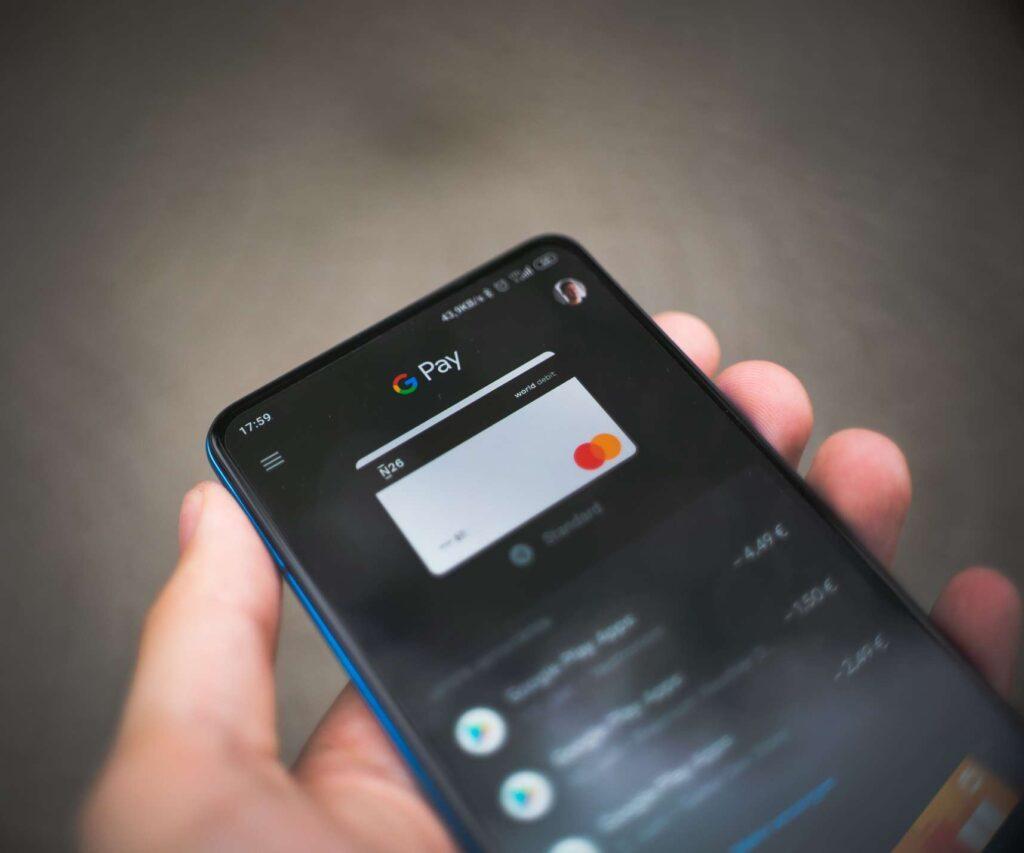
What does it mean “couldn’t read NFC tag”?
It means that your NFC is turned on and it’s trying to read an NFC tag. If you don’t have any NFC tags, then your phone will just keep trying to read one and eventually give up and display that message.
Or sometimes you can get a message saying a new tag scanned. The reason behind both messages is the same.
NFC stands for “near-field communication,” It is a set of protocols that allow two devices to communicate when they are close together, typically no more than a few centimeters.
It is a revolutionary smartphone technology that allows users to make safe transactions, exchange digital files, and link various devices with a simple touch. Most newer smartphones have NFC chips built in, which means they can read and write NFC tags.
NFC tags are tiny chips that can be embedded in products, posters, business cards, and other objects. When you bring your NFC-enabled device close to an NFC tag, your phone will read the NFC tag and take the appropriate action.
How do I stop this message?
Now let’s talk about how you can fix this NFC issue. Because this is the main reason why you are here. Below are some methods you can try to fix this problem.
Method 1
The easiest way to stop this message from showing up is to turn off NFC on your device. NFC is not a necessary function on a smartphone, and most people never use it. In most circumstances, disabling NFC is simple.
- Just scroll down on your home screen to display the long notification panel.
- Locate the NFC icon and disable it.
However, if you cannot find the NFC option, you may need to go into your phone’s settings.
- Find and press the “Connections” or “Network & Internet” option from the main Settings screen. Find and pick the “NFC” option from here, or simply search for “tag” in your settings search bar if it is present.
- Simply flip the “NFC and payment” switch to the “Off” position. You have now successfully disabled
This will stop your phone from scanning for NFC tags, and you will no longer get the “Couldn’t read the NFC tag” notification.
Method 2
Another way to stop this message from showing up is to use an “EMF Protection Fabric”. If you enable NFC on your phone and place it in a pocket near a credit card, metro card, or other cards, you will continue to get this error message.
To avoid the NFC error, disable the NFC option or place an “EMF Protection Fabric” between your wallet and your phone to prevent NFC from scanning credit cards or similar objects.
Related questions
What’s an NFC tag on my phone?
NFC tags are tiny chips that can be embedded in products, posters, business cards, and other objects. NFC tags store a small amount of information that can be read by NFC-enabled devices.
Your phone can read NFC tags to take the appropriate action, such as paying for a product or opening a website. NFC tags are used for a variety of purposes, including contactless payment and mobile marketing.
Should the NFC be on or off?
It is up to you. But there is no need to have NFC turned on if you are not using it for anything. If you leave it turned on, you will continue to receive messages like “new tag scanned” etc., and it will also drain your battery.
However, if you use NFC for things like payment or connecting devices, you should keep it switched on. To save your battery, simply switch it on when you need it and off when you don’t.
Can you be hacked through NFC?
Yes, it is possible. However, hacking into an NFC-enabled device is difficult because the hacker must be in extremely close contact with the device for it to work.
Furthermore, the NFC chip in your smartphone is not designed to access other data saved on your device.
Couldn’t read the NFC tag Samsung s20 s21
The reason why you are getting this message is that NFC is turned on and your phone is scanning for NFC tags. NFC tags are tiny chips that can be embedded in products, posters, business cards, and other objects.
To stop this message from appearing, you can either turn off NFC on your phone or use an “EMF Protection Fabric” to block NFC signals.
Conclusion
I hope you found this article helpful. In theory, the reason why you are getting this error message is that your phone is scanning for NFC because the NFC feature is turned on.
You can fix this problem by either disabling NFC on your phone or using an “EMF Protection Fabric” to block it.
