If you’ve been using your phone recently and have been getting a notification that says “new tag scanned,” don’t worry, you’re not alone.
This is a common issue that many people are experiencing right now. The reason why you are getting is notification is because
If you have the NFC feature activated on your smartphone and you unintentionally come into contact with an NFC-compatible media, or credit/debit card, the “new tag scanned” message may appear on your mobile device’s screen.
In this article, we will further explain why you are getting this message on your phone and how you can fix it.
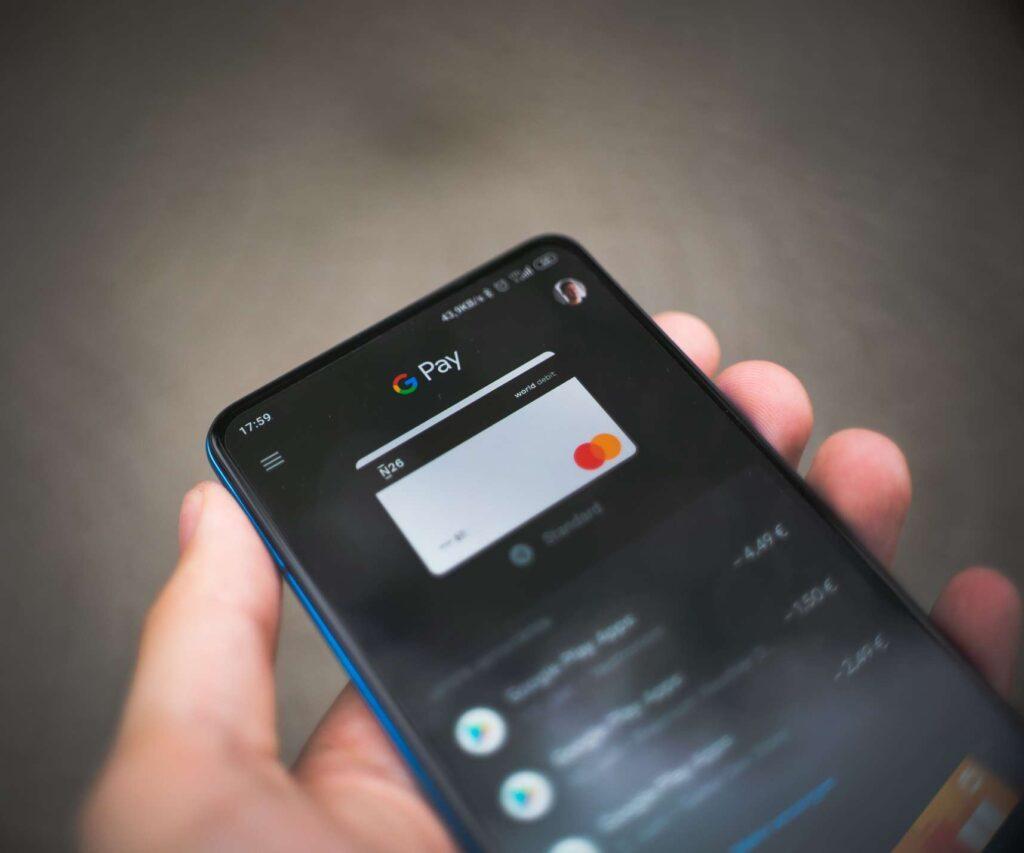
What does it mean when my phone tells me a “new tag scanned”?
It means that your NFC (Near Field Communication) is turned on and your phone has come into contact with an NFC-enabled device or credit/debit card.
If it is enabled, the NFC sensor will look for magnetic objects within its operating range, such as a bank card. When a tag is found, the message “New tag scanned” will show up.
The NFC feature is designed to work with certain types of devices and media. Therefore, if you don’t want to receive this message, you can simply disable the NFC feature on your phone.
How do I turn off new tag scanning?
If you are getting the “new tag scanned” notification on your phone and it is getting annoying, you can simply disable the NFC feature on your phone. In most cases, it is pretty easy to disable NFC.
- Just scroll down on your home screen to display the long notification panel.
- Find the NFC icon and turn it off.
But in some cases, if you can not find the NFC option, you will have to go into your phone’s settings. From the main Settings screen,
- Find and tap on the “Connections” or “Network & Internet” option. From here, find and select the ” NFC” option, or you can just search “tag” in your search bar of settings if it is available.
- Now just toggle the “NFC and payment” switch to the “Off” position. You have now successfully turned off
This will stop your phone from scanning for NFC tags and you will no longer get the “new tag scanned” notification.
What is NFC on Android and its purpose?
Now let’s talk about what is NFC on Android. NFC (Near-Field Communication) is a technology that allows two devices to communicate with each other when they are close together.
NFC can be used for a variety of purposes, such as making payments and pairing devices. Fast information sharing between smartphones and other smart devices is made possible by near-field communication (NFC).
Smartphones, laptops, tablets, and other devices that support NFC can exchange data wirelessly when nearby. Contactless cards and mobile wallets like Apple Pay and Google Pay are both also powered by NFC technology.
Should NFC be on or off?
This is a question that often gets asked about NFC. The answer to this question depends on how you are using your phone.
If you are not using NFC for anything, then there is no need to have it turned on. You will keep getting the “new tag scanned” notification if it is turned on, and it will also use up your battery.
However, if you are using NFC for things like payment or pairing devices, then you will want to keep it turned on. In short, just turn it on when you need it and turn it off when you don’t to save your battery.
Is NFC safe? Can you get hacked by it?
In short Yes, NFC technology is safe. NFC-enabled card payments are, all things considered, safer than conventional swiped transactions.
Additionally, the risk of theft of the physical card and actual card details is decreased thanks to NFC-enabled contactless payments.
It’s also quite challenging to hack into an NFC-equipped device since the hacker would need to be in very close proximity to the device for it to work.
Also, the NFC chip in your smartphone is designed so that it is not able to access other data stored on your device.
Conclusion
I hope you found this article helpful. In theory, the reason why you are getting the “new tag scanned” notification is that you have NFC turned on and your phone has come into contact with an NFC-compatible device or credit/debit card.
If this is getting annoying and you want to get rid of it, you can simply disable the NFC feature on your phone. Most of the time, it is pretty easy to disable NFC. You can either do it from your home screen or by going into your phone’s settings as explained above.
It is better to keep NFC turned off when you are not using it, as it will use up your battery. Just turn it back on when you need it, for making payments, etc.
